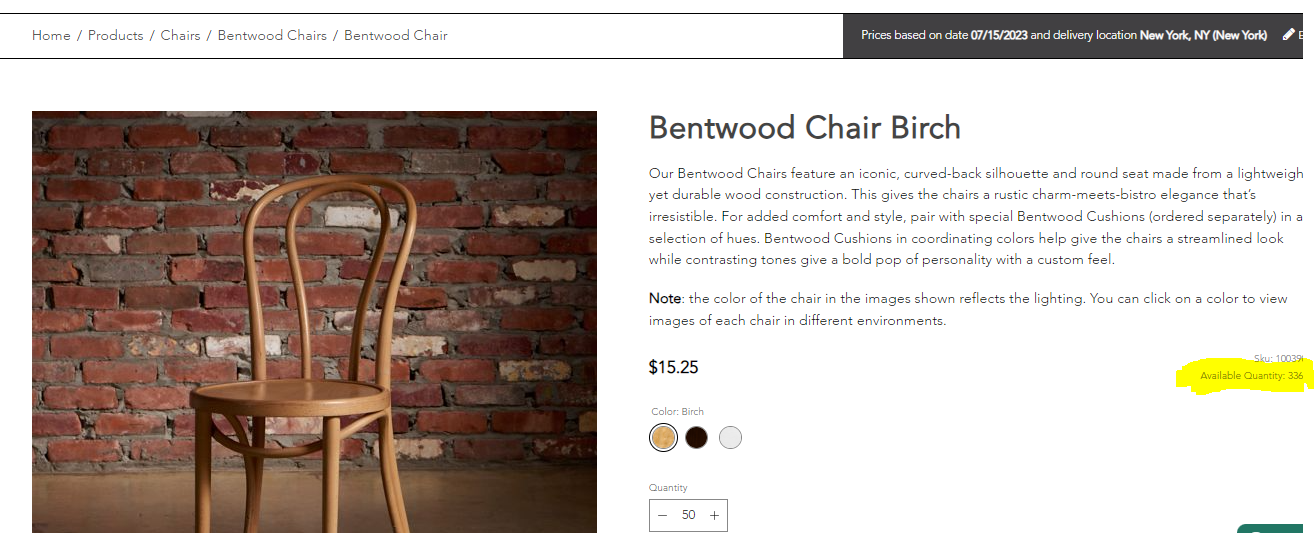A useful benefit of using our website is showing you the available quantity of a specific product!
To see the available quantity of a specific product on our website:
- Select the product on our website that you would like to rent
- Edit and save the date and delivery location of your event in the grey bar at the top right of our website (in the screenshot below, the grey bar displays, “Prices based on date 07/01/2023 and delivery location New York, NY (New York)”)
- To edit this, click on the pencil icon in the grey bar at the top right of the website and then click the “Save” button when you have provided the date and location
The available quantity is listed on the right side of the website, and in some cases, underneath the Sku number (in the screenshot below, the available quantity is highlighted yellow).
Please Note:
- The available quantity is subject to change as our system is reservation based.
- To secure an amount of the product you wish to rent, you must add it to the cart and then submit your order.