Yes, a previous rental order for an event can be copied to create a new cart with your new event date and location information.
To copy and create a new event rental order from a previous order:
- Locate the previous event on the Invoices tab in My Account
- If you know the Event Number or Event Name, you can type that into the search bar
- When the previous event is found, click on the opposing arrows next to the Event Date and you'll see a list of options for that event
- Select “Copy and Create New Cart"
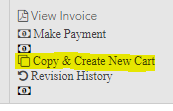
Your new cart is created! You will want to review the cart to ensure that all products have been copied over. If a product is not on your new cart, it may be discontinued and we are no longer offering it.
If the previous order had multiple drop zones listed, those drop zones will need to be recreated and the items will need to be moved to those zones.